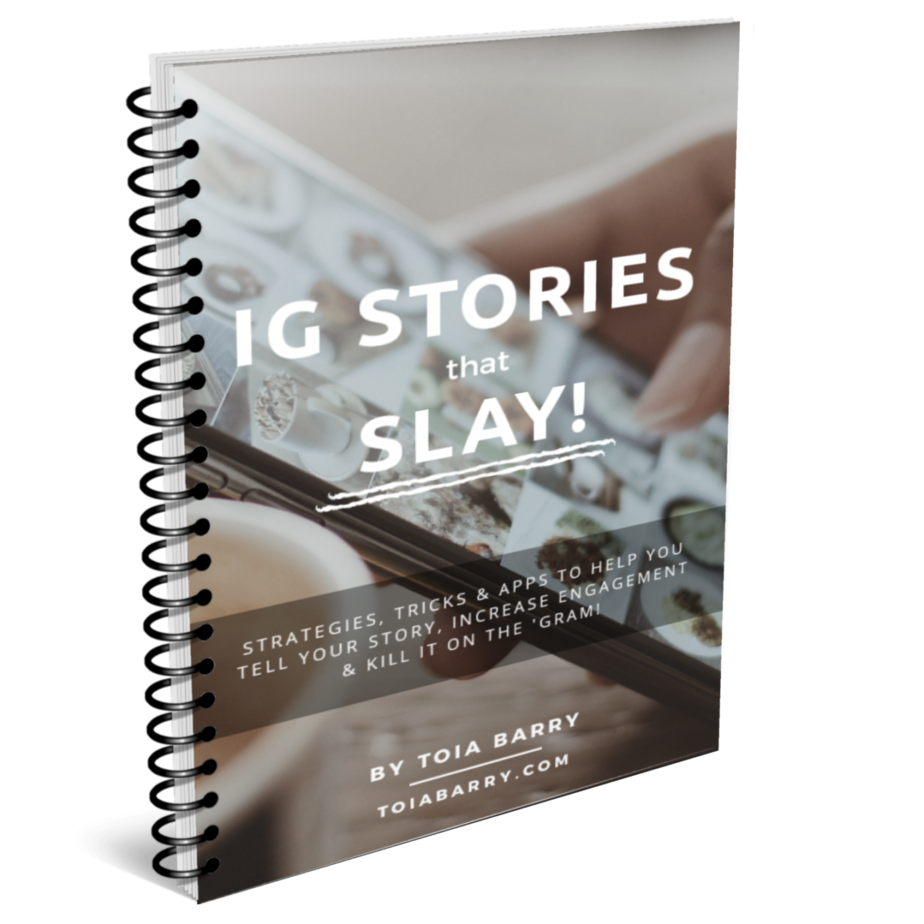
That’s right y’all, ya girl is writing another eBook! (click here to get my first project, The Beginner’s Guide to Healthy Natural Hair Growth, for FREE!) Naturally, I made my first announcement about this second endeavor on IG Stories, then shared to my Instagram feed and now, as I near the launch, I FINALLY have a moment to share with blog family!

I’ve been receiving lots of Story replies asking how I create certain things in my IG Stories over the years. And while I’m thinking to myself, “hey, I just love fiddling around with stuff and figuring out new ways to create” (like, literally just going “what does this button do?!”), people have been hyping me up in the DMs, complimenting the way I do what I do in my Stories! *blushes*
So I thought, what better way to answer ALL the questions and share what I’ve learned so that YOU can get your IG Stories poppin than to put everything in a nice little IG Stories eBook! This way, if you’re ever wondering how I do something in my IG Stories, it’s right at your fingertips!
GET YOURS HERE!
Whether you’re looking to step up your IG Stories to gain customers, to enhance your personal brand as a content creator or blogger or you just want to create some fun and interesting IG Stories to wow your friends on your personal page, this eBook will give you a ton of solid tips and tricks to help make it all happen!

Oh, and I’m not just sharing all the apps I use in this IG Stories eBook but I’ll be showing you how to use them, step-by-step, with images and directions. PLUS, I’m filling you in on the methods I’ve used to establish a relationship with my audience that keeps them coming back to tune into my IG Stories every day.

Why are you still here?! LOL!
Tap here to check out the details on the eBook and pre-order yours while it’s still 50% off!
Thank you so much for your continued support of my blog and if you follow me on social, I truly appreciate you! If you aren’t following yet, tappity tap for my Instagram page to see what I have going on! 😉
…and get the book! LOL! If you’re not an Instagram user, share with your business owner/blogger/professional friends who could likely use some help with their brand!
I look forward to sharing more with you soon… I have some ideas up my sleeve so make sure you’re subscribed so you don’t miss anything!

Hey, How do add ig story links, so that they can be able to read full books.
TechyJeev recently posted…iPhone Battery Myths | Why? What? and How?
Author
Hi. You may have already found the answer but just in case you haven’t… As far as I know, everyone should now have the feature to add a link sticker to their IG Stories. When you tap on the sticker icon, you will see one that says “LINK” amidst all the other stickers. Once you tap that, you can then add any link in the provided space & a sticker will show up on the screen which you can then adjust the size of or move around to fit your needs.